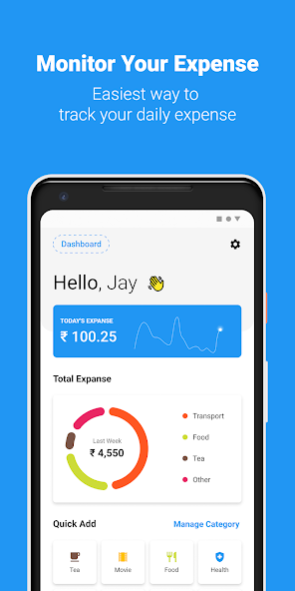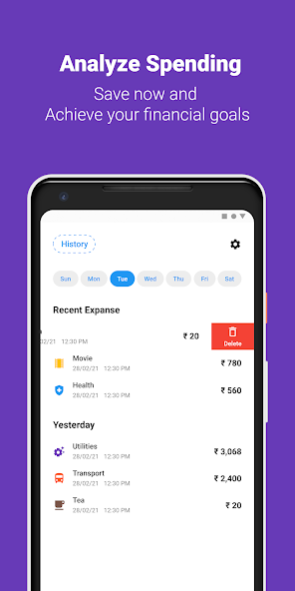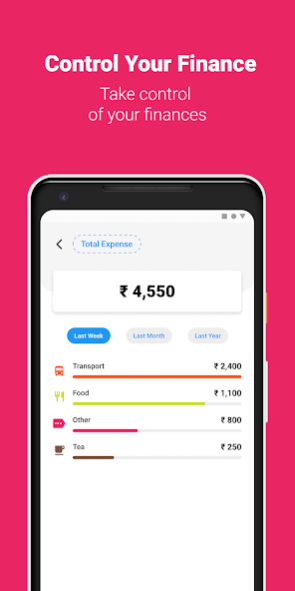Expense Manager 1.0.3
Free Version
Publisher Description
Expense Manager makes it easy to manage your personal finances. With this app you can record your personal and business financial transactions, generate spending reports, review your daily, weekly and monthly financial data.
If you find managing money is difficult and makes you wonder where did it go before month is over, then this app is for you.
Expense manager is a money tracking app which manages your expense records in one touch. This will help you in managing your finances and limit you to play around your budget only.
You can instantly see your expense by category and how it changes between each month, based on the data you've entered. Dashboard will show you your expense represented into line chart and pie charts on monthly bases.
Feature Highlights
• Simple Design
• Ad-Free
• Expense Recording
• Attach Categories
• Delete modify expense
• Create categories
• Dashboard for overview
• Expense History
• Expense Grouping with monthly & yearly filter
Customization
• User can customize categories and their icons or colors
• User can add custom category
• Option for Dark Theme and Light Theme
• Custom day selection for monthly cycle
• Multiple Language selection
Languages
• English
• Spanish
• Portuguese
Source code: https://github.com/jaysavsani07/expense-manager
About Expense Manager
Expense Manager is a free app for Android published in the System Maintenance list of apps, part of System Utilities.
The company that develops Expense Manager is Nividata Consultancy. The latest version released by its developer is 1.0.3.
To install Expense Manager on your Android device, just click the green Continue To App button above to start the installation process. The app is listed on our website since 2021-12-22 and was downloaded 2 times. We have already checked if the download link is safe, however for your own protection we recommend that you scan the downloaded app with your antivirus. Your antivirus may detect the Expense Manager as malware as malware if the download link to com.nividata.expense_manager is broken.
How to install Expense Manager on your Android device:
- Click on the Continue To App button on our website. This will redirect you to Google Play.
- Once the Expense Manager is shown in the Google Play listing of your Android device, you can start its download and installation. Tap on the Install button located below the search bar and to the right of the app icon.
- A pop-up window with the permissions required by Expense Manager will be shown. Click on Accept to continue the process.
- Expense Manager will be downloaded onto your device, displaying a progress. Once the download completes, the installation will start and you'll get a notification after the installation is finished.